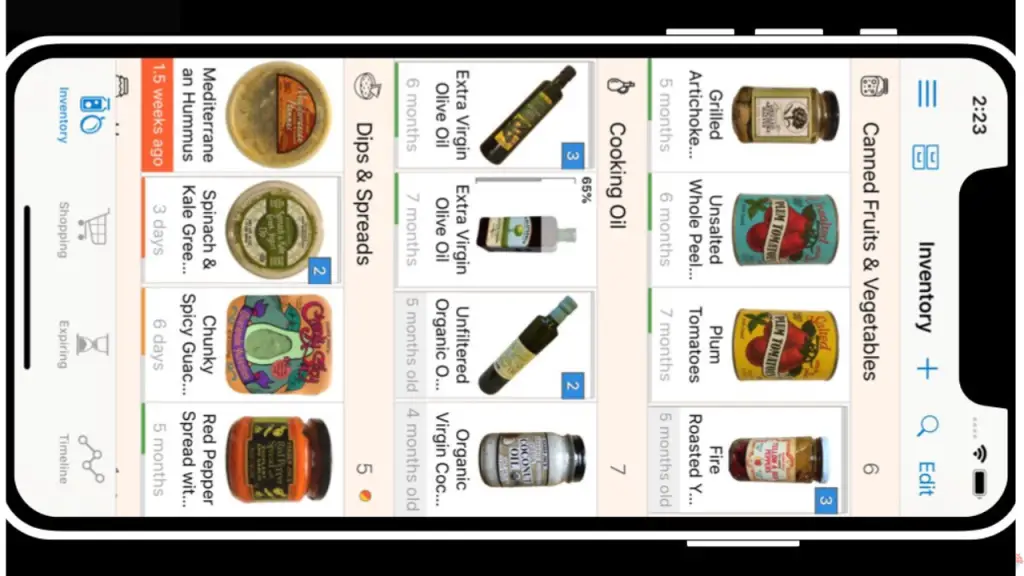
Are you looking for a reliable pantry app for organizing your pantry? The Pantry Check app is one of the best pantry apps out there to organize your pantry. In today’s fast-paced world, where time is of the essence, having a well-stocked and organized pantry is essential, and Pantry Check is a popular pantry inventory app designed to simplify your grocery shopping and meal planning experience.
The Pantry Check app saves money and avoids forgotten food items. Scan barcodes to record quantities and expiration dates. Perfect for organization.
It is one of the best pantry inventory apps for Android and iOS. In this article, we will delve into the world of Pantry Check, exploring its features, benefits, and user reviews. Let’s discover how this app can revolutionize how you manage your pantry and make your life in the kitchen more efficient and enjoyable. Check out our Top 5 Best Pantry Inventory Apps: Simplify Your Kitchen Organization.
What is Pantry Check?
Pantry Check app is an innovative mobile application that helps you streamline and manage your kitchen pantry items. With this app, you can create a virtual inventory of the items in your pantry, keeping track of what you have and need to buy. It offers a user-friendly interface and a range of features that simplify the process of organizing, shopping, and cooking.
Get Pantry Check App for iOS
Get Pantry Check App for Andriod
The Benefits of Using Pantry Check
Simplified Inventory Management
Once you start using the Pantry Check app, you can say goodbye to the hassle of manual inventory management. The app allows you to add items to your pantry by scanning barcodes or manually entering information. It automatically updates your inventory when you consume or purchase new items. This feature ensures that you always have an accurate view of what’s in your pantry, avoiding unnecessary duplicate purchases or last-minute grocery store runs.
Smart Shopping Lists
Pantry Check takes the guesswork out of grocery shopping by generating smart shopping lists based on your pantry inventory. The app analyzes your existing items and suggests the products you need to restock. You can customize the list by adding or removing items according to your preferences. This feature saves you time and effort by providing a comprehensive shopping plan, ensuring you always remember an essential ingredient again.
Customized Pantry Organization
Every kitchen is unique, and Pantry Check understands that. The app allows you to customize the organization of your pantry by categorizing items based on your preferences. Whether you prefer to sort items by food group, cooking frequency, or any other criteria, Pantry Check lets you create a personalized system. This feature enhances the efficiency of your kitchen workflow, making it easier to locate ingredients and plan meals.
Getting Started with Pantry Check
Downloading and Installing the App
To begin your journey with Pantry Check, you must download and install the app on your mobile device. Visit the App Store or Google Play Store, search for “Pantry Check,” and follow the installation instructions. Once installed, open the app and sign up for an account.
Setting Up Your Pantry
After creating an account, you can start setting up your pantry. Pantry Check provides a simple and intuitive interface for adding items. You can scan barcodes using your device’s camera or manually enter the product details. The app will automatically populate the product information, such as the name, brand, and image. You can also specify the quantity, measurement units, and other relevant details.
Exploring Pantry Check Features
Barcode Scanning
Pantry Check’s barcode scanning feature is a game-changer when adding items to your inventory. Simply scan the barcode on the product packaging, and the app will instantly fetch all the necessary information. This feature saves time and ensures accurate data entry, minimizing the chances of errors.
Product Categorization
Organizing your pantry becomes effortless with Pantry Check’s product categorization feature. You can assign categories to your items, such as dairy, grains, snacks, or spices, making it easier to locate ingredients when you need them. This feature enhances the efficiency of your meal planning and ensures that everything gets noticed and remembered in the depths of your pantry shelves.
Expiration Date Tracking
No more wasting money on expired products! Pantry Check allows you to track the expiration dates of your pantry items. You can set reminders for approaching expiration dates, ensuring you use the products before they go bad. This feature helps you minimize food waste and make more informed decisions during your meal preparation.
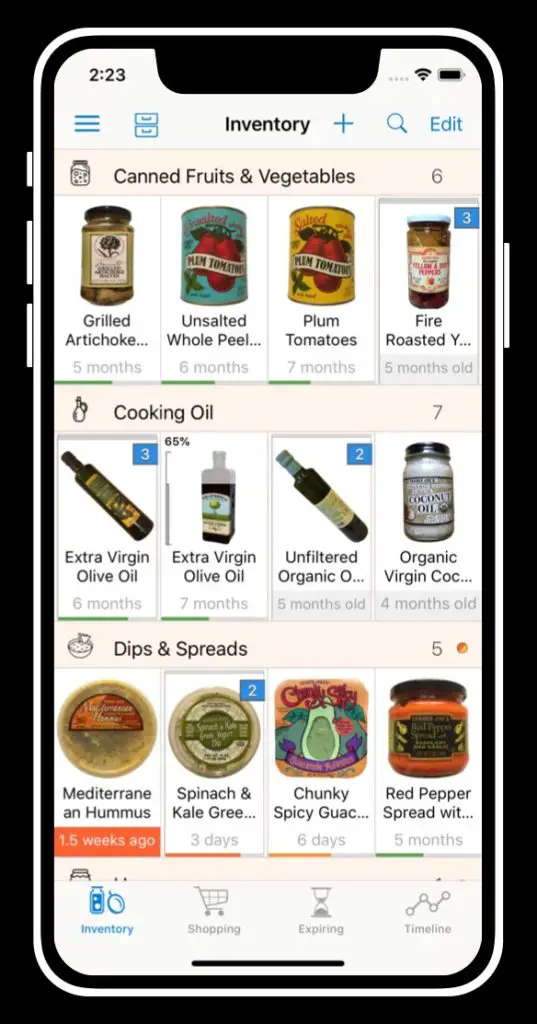
User Reviews and Testimonials
Real-Life Experiences
Many users have embraced Pantry Check as an essential tool in their kitchen. Jane, a busy mom, shares her experience:
“Pantry Check has been a lifesaver for me. I can now figure out what ingredients I have and what I need to buy. It has made my meal planning and shopping trips much more efficient.
Positive Feedback
Users appreciate Pantry Check’s user-friendly interface and intuitive features. A passionate home cook, John says:
I love how easy it is to customize my pantry organization. It saves me so much time during meal prep, and the shopping lists are spot on!
Areas for Improvement
Some users have provided feedback on areas where Pantry Check can be further improved. Mary suggests:
It would be great if the app could suggest recipes based on the items in my pantry. That way, I can make the most of what I already have without searching for recipes separately.”
Get Pantry Check App for iOS
Get Pantry Check App for Andriod
How Pantry Check Enhances Your Cooking Experience
Meal Planning and Recipe Suggestions
Pantry Check goes beyond inventory management and assists you in meal planning. The app suggests recipes based on the ingredients available in your pantry. It provides new and exciting recipe ideas, allowing you to explore different cuisines and maximize your inventory.
Minimizing Food Waste
By keeping track of expiration dates and sending timely reminders, Pantry Check helps you reduce food waste. You can plan your meals around items nearing expiration dates, ensuring you use them before they go bad. This feature saves money and contributes to a more sustainable lifestyle.
Time and Cost Savings
With Pantry Check’s smart shopping lists and accurate inventory management, you can significantly reduce the time and effort spent on grocery shopping. You can save money and streamline your kitchen operations by avoiding duplicate purchases and impromptu grocery store visits. The app empowers you to be more organized and efficient in your culinary endeavors.
How do I add items to my pantry in Pantry Check?
To add items to your pantry in Pantry Check, follow these steps:
- Open the Pantry Check app on your device.
- Tap on the “+” or “Add Item” button at the bottom of the screen.
- Type in the name of the item you want to add to your pantry in the search bar.
- Pantry Check will display a list of matching items. Select the appropriate one from the results.
- Adjust the quantity and any other relevant details, such as expiration date or brand, if desired.
- Tap the “Add” or “Save” button to add the item to your pantry.
Can I customize my pantry categories in Pantry Check?
Yes, you can customize your pantry categories in Pantry Check. The app allows you to create and modify categories based on your needs. Here’s how you can customize pantry categories:
- Open the Pantry Check app.
- Go to the settings or preferences section of the app. This is typically represented by a gear or three-dot icon.
- Look for an option like “Manage Categories” or “Customize Pantry.”
- Tap on that option to create, edit, or delete pantry categories.
- Follow the prompts or instructions in the app to customize your pantry categories according to your preferences.
Does Pantry Check have a feature to scan barcodes for adding items to my pantry?
Yes, Pantry Check has a feature that allows you to scan barcodes for adding items to your pantry. This feature makes it convenient to quickly add items without manually searching for them. Here’s how you can use the barcode scanning feature in Pantry Check:
- Open the Pantry Check app.
- Tap on the “+” or “Add Item” button at the bottom of the screen.
- Look for an option like “Scan Barcode” or a barcode icon.
- Tap on that option, and the app will activate your device’s camera.
- Position the barcode within the camera’s viewfinder, and Pantry Check will scan it automatically.
- If the barcode is recognized, the app will display the matching item, and you can adjust any necessary details before adding it to your pantry.
Can I share my pantry inventory and shopping lists with family members using Pantry Check?
Yes, Pantry Check allows you to share your pantry inventory and shopping lists with family members. This feature facilitates coordination and collaboration among household members. Here’s how you can share your pantry inventory and shopping lists:
- Open the Pantry Check app.
- Look for a sharing or collaboration option, typically found in the settings or preferences section of the app.
- Tap on that option, and you’ll receive various sharing methods.
- You can share via email, text message, or through a specific sharing feature within the app.
- Follow the prompts or instructions within the app to select the family members you want to share with and complete the sharing process.
It’s important to keep in mind that the features and steps may differ slightly depending on the version of the Pantry Check app you have.
Can Pantry Check be used for both Android and iOS devices?
Yes, Pantry Check is available for download on both Android and iOS platforms.
Does Pantry Check require an internet connection to function?
While an internet connection is required for initial setup and some features, Pantry Check also offers offline functionality for convenient pantry management.
Can I share my pantry inventory with family members or roommates?
Yes, Pantry Check allows you to share your pantry inventory with others, making collaborative shopping and meal planning easier.
Is my data secure with Pantry Check?
Pantry Check takes data security seriously and implements measures to protect your information. Your data is stored securely, and the app does not share it with third parties.
Are there any additional costs or in-app purchases with Pantry Check?
Pantry Check offers a free version with limited features. However, a premium subscription option also unlocks additional functionalities and provides an ad-free experience.
Get Pantry Check App for iOS
Get Pantry Check App for Andriod
Conclusion
Pantry Check is a helpful tool for you if you’re seeking an easy way to organize your kitchen, plan your meals, and simplify grocery shopping. With its intuitive features, such as barcode scanning, product categorization, and expiration date tracking, Pantry Check ensures that your pantry is well-stocked, organized, and optimized for efficiency. Say goodbye to the stress of managing your pantry and embrace the convenience of this powerful app.
